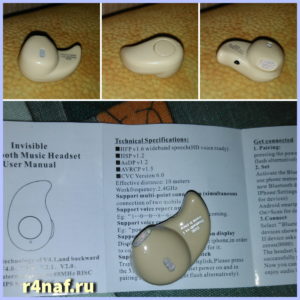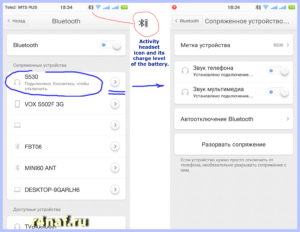I bought to test wireless Headphones Headset Bluetooth S530 for $ 3. It supports protocols from 1.1 to 4.1. To connect the headset with your smartphone, follow these steps. Charge the headset. Press and hold for 3 seconds the button on the headset. Start flashing red and blue led. At this point, go to the phone and see a list of Bluetooth devices. It should show a device called S530. Connect to this device. In this case you may need to enter a password. The default password – 0000 (4 zeros). Once connected, check the box as in the picture. Your screen may be different from that of the screen on the picture.
The headset is working properly, working on the phone, even on 10 meters. Sound is transmitted as in conventional headphones. Claims to the device is not present. One minus – ear gets tired. The headset is only for adults. The small ear does not fit.
Language switcher
-
Recent Posts
- Planting an elm tree 17.07.2020
- Запуск двигателя через преобразователь напряжения 1 фаза в 3 фазы 30.06.2020
- Crafting unusual axes 19.06.2020
- Motorcycle wheel bearing replacement 17.06.2020
- Shortening a motorcycle or bicycle chain 29.05.2020
- Comparison of performance of Internet servers based on CentOS 7 using sysbench 25.03.2020
- Anvil installation and first check 04.09.2019
- Anvil 130 kg 02.09.2019
- Anvil 35 kg 25.08.2019
- Found a job. Repair of a bench vice. 25.08.2019
- Radio lamp GS-7B 06.12.2018
- Radio lamp GU-47B (not relevant) 05.12.2018
- Radio lamp GU-34B 04.12.2018
- Radio lamp GS-9B. For sale. 03.12.2018
- Radio lamp GI-46B 02.12.2018
Archives
Categories
- No categories